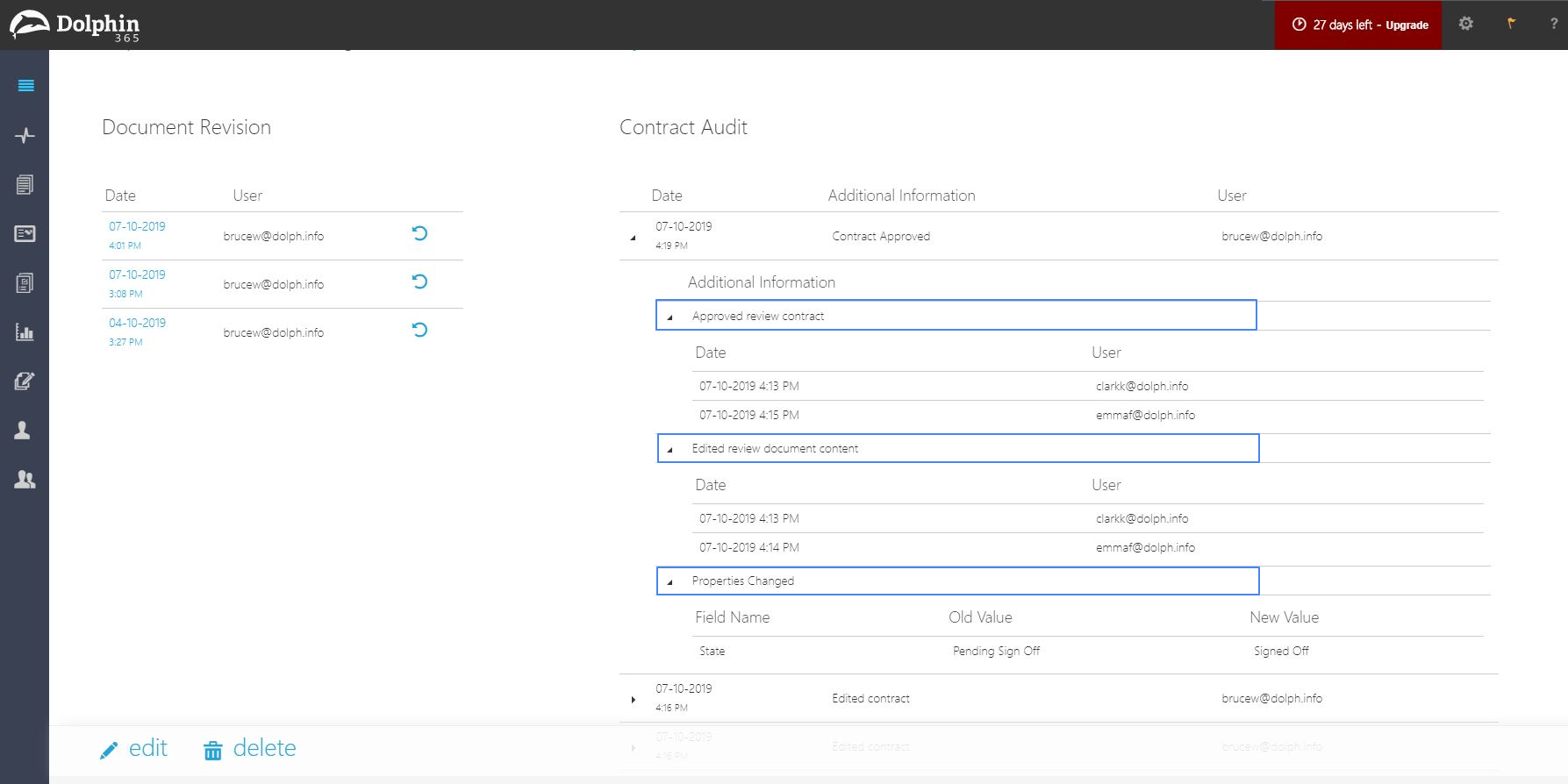Contract Audit¶
This shows the changes that happened on the contract document and its properties.
In this article:
- How audit history is made.
- How audit history tracks the review stage
How audit history is made
- Each contract created through Dolphin will have an ‘History’ tab which contains all changes done to the document and its properties.
- All Dolphin users are able to view the audit history of any contract if they have access to the contract.
- The document revisions look at the word document where as the properties changes look at the contract overview page changes done within the app.
Audit :
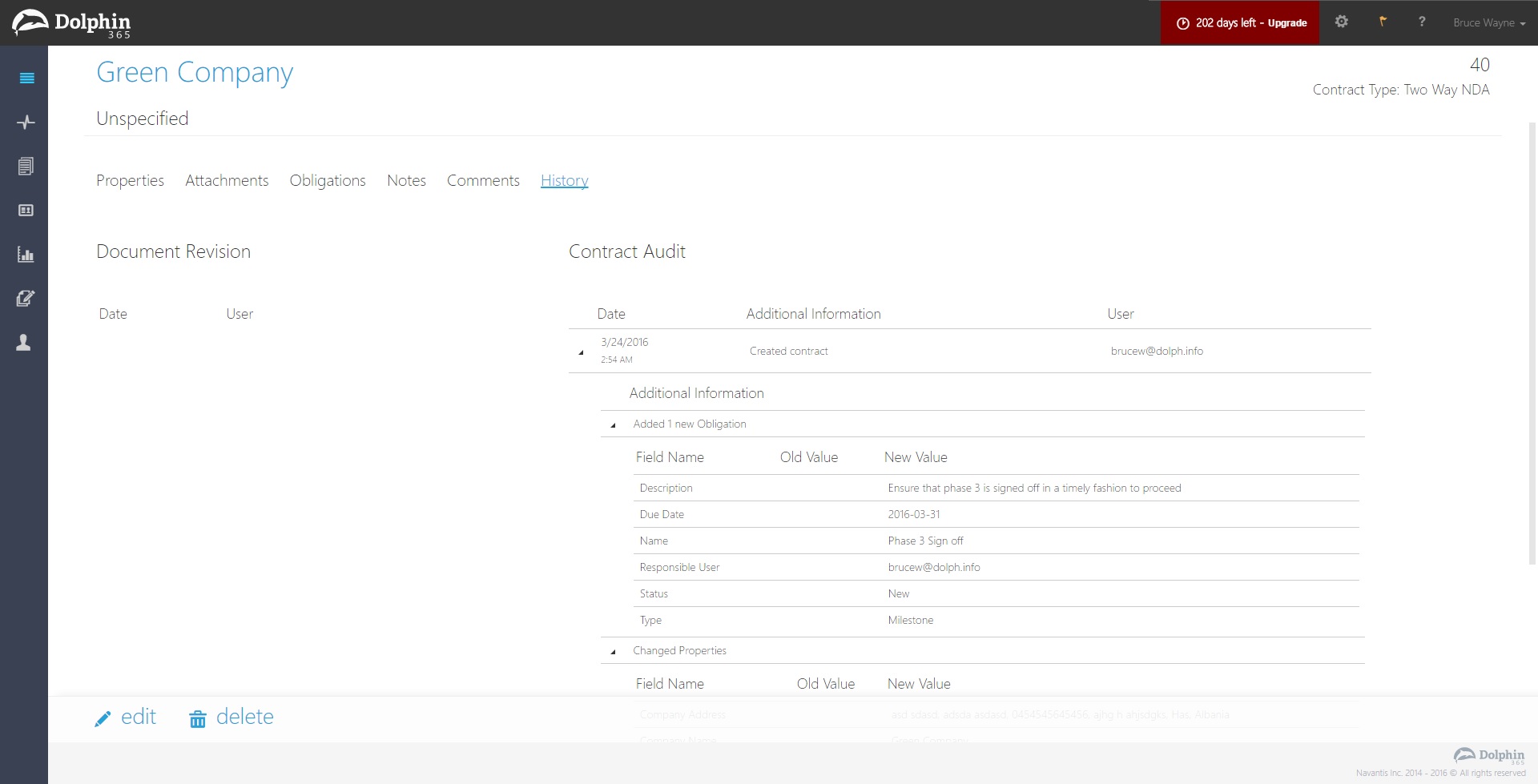
How audit history tracks the review stage
All dolphin users can view a summary of activities which have taken place during review in the contract’s history tab. The following details will be displayed in history once the review is completed.
- Who approved the contract document
- Who modified the contract document